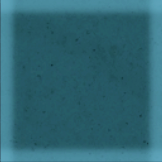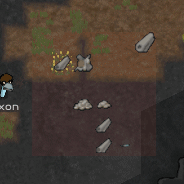Difference between revisions of "Stockpile zone"
| (12 intermediate revisions by 8 users not shown) | |||
| Line 1: | Line 1: | ||
| − | |||
<onlyinclude>{{infobox main|area| | <onlyinclude>{{infobox main|area| | ||
|name = Stockpile zone | |name = Stockpile zone | ||
|image = zone2.png|Stockpile zone | |image = zone2.png|Stockpile zone | ||
| − | |description = Used for | + | |description = Used for storing items. |
| − | |type = Zones | + | |type = Zones |
| − | |||
| − | |||
}}</onlyinclude> | }}</onlyinclude> | ||
| − | [[ | + | A '''stockpile zone''' is where items are stored. [[Colonist]]s assigned to [[hauling]] will bring items to stockpiles configured to accept them. [[Animals]] trained in hauling will also haul items, although only occasionally. It's advised to place your stockpiles carefully to minimize the amount of time spent hauling items. |
| − | == | + | ==Creating stockpiles== |
| + | [[File:stockpile_anim.gif|thumb|right|184px|Animation of colonists putting items in a stockpile zone.]]To create a stockpile, click the Stockpile Zone button, in the [[Zone/Area]] tab of the [[Architect]] menu. Next, simply click and drag to draw the area. If the chosen area has parts that cannot be made into a stockpile, like a [[wall]] or a workbench, a stockpile will be created but they will not be part of it. | ||
| + | Doing the same operation on an already existing stockpile will expand it. When creating a stockpile, any movable items currently occupying the designated tiles will automatically be considered part of the stockpile, even if the stockpile settings disallow those particular items. Removing a stockpile works exactly the same, but with the Shrink Zones button. This will erase the specified area. | ||
| − | + | ==Configuring== | |
| − | + | Select a stockpile and click the Storage tab to configure it. | |
| − | + | *Priority - Items are brought to stockpiles with higher priority that have available space. Haulers will even move items already in a stockpile that can be moved to a higher priority one. | |
| + | *Hit points and quality sliders - Set sliders to restrict items based on their hit points and/or quality. | ||
| + | *Item list - Choose what items are allowed. | ||
| − | ==Using stockpiles== | + | == Using stockpiles == |
| + | Once a stockpile has been allocated, haulers will automatically move items to the stockpile when they are available, and as long as the stockpile allows that item and has available space. | ||
| − | + | Stockpiles should be placed near workplaces to minimize travel time and to maximize efficiency. When embarking on a large construction project such as a wall around your base, stockpile zones of the material used should be placed near the blueprints. Raw food can also be placed near the cooks. | |
| − | One method to ensure your | + | One method to ensure your [[Work#Craft|crafters]] have raw material on hand is to place a small stockpile, set to a higher than normal priority, next to the workbench. This will speed up production as the crafter only has to take a few steps to obtain the material (this also prevents the crafter from dragging material across the entire map). Whenever a crafter picks up material from the stockpile, your haulers will automatically fetch more material to refill the stockpile. This speeds up a queue of jobs, as other colonists performs the time-consuming distant haul whilst the crafter concentrates on actually making items. |
| + | [[Shelf|Shelves]] also work well as small, high-priority stockpiles. They also have the advantage over stockpiles of not causing the penalty to beauty that random items lying on the floor do. | ||
| − | < | + | === Example: Food storage === |
| + | |||
| + | Good stockpile management is essential to keep your base running smoothly. By choosing which items go in each stockpile, and how their priorities are set, you can make sure your colonists always have the materials they need. | ||
| + | |||
| + | Here is an example of how food storage stockpiles can be configured. | ||
| + | |||
| + | <gallery widths="400px" heights="400px" class="center" mode="nolines"> | ||
| + | |||
| + | File:Important stockpile.jpg|thumb|'''A small Important stockpile keeps the cook supplied with meal ingredients.''' | ||
| + | File:Preferred stockpile.jpg|thumb|'''A Preferred stockpile in the barn supplies animals with food, but is less urgent than the stove.''' | ||
| + | File:Normal stockpile.jpg|thumb|'''The everyday general storage place for food is a Normal stockpile in the freezer.''' | ||
| + | File:Low priority stockpile.jpg|thumb|'''A Low priority stockpile handles overflow at harvest, but sits empty when food is scarce.''' | ||
| + | File:Stockpile critical.jpg|thumb|'''In an emergency, a small Critical stockpile can help deliver needed supplies. When the crisis is past, it should be deleted or set to a lower priority.''' | ||
| + | </gallery> | ||
{{nav|zone}} | {{nav|zone}} | ||
[[Category:Zones]] | [[Category:Zones]] | ||
Revision as of 11:07, 11 August 2022
Stockpile zone
A stockpile zone is where items are stored. Colonists assigned to hauling will bring items to stockpiles configured to accept them. Animals trained in hauling will also haul items, although only occasionally. It's advised to place your stockpiles carefully to minimize the amount of time spent hauling items.
Creating stockpiles
To create a stockpile, click the Stockpile Zone button, in the Zone/Area tab of the Architect menu. Next, simply click and drag to draw the area. If the chosen area has parts that cannot be made into a stockpile, like a wall or a workbench, a stockpile will be created but they will not be part of it.
Doing the same operation on an already existing stockpile will expand it. When creating a stockpile, any movable items currently occupying the designated tiles will automatically be considered part of the stockpile, even if the stockpile settings disallow those particular items. Removing a stockpile works exactly the same, but with the Shrink Zones button. This will erase the specified area.
Configuring
Select a stockpile and click the Storage tab to configure it.
- Priority - Items are brought to stockpiles with higher priority that have available space. Haulers will even move items already in a stockpile that can be moved to a higher priority one.
- Hit points and quality sliders - Set sliders to restrict items based on their hit points and/or quality.
- Item list - Choose what items are allowed.
Using stockpiles
Once a stockpile has been allocated, haulers will automatically move items to the stockpile when they are available, and as long as the stockpile allows that item and has available space.
Stockpiles should be placed near workplaces to minimize travel time and to maximize efficiency. When embarking on a large construction project such as a wall around your base, stockpile zones of the material used should be placed near the blueprints. Raw food can also be placed near the cooks.
One method to ensure your crafters have raw material on hand is to place a small stockpile, set to a higher than normal priority, next to the workbench. This will speed up production as the crafter only has to take a few steps to obtain the material (this also prevents the crafter from dragging material across the entire map). Whenever a crafter picks up material from the stockpile, your haulers will automatically fetch more material to refill the stockpile. This speeds up a queue of jobs, as other colonists performs the time-consuming distant haul whilst the crafter concentrates on actually making items.
Shelves also work well as small, high-priority stockpiles. They also have the advantage over stockpiles of not causing the penalty to beauty that random items lying on the floor do.
Example: Food storage
Good stockpile management is essential to keep your base running smoothly. By choosing which items go in each stockpile, and how their priorities are set, you can make sure your colonists always have the materials they need.
Here is an example of how food storage stockpiles can be configured.