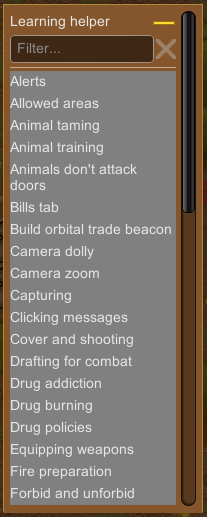Difference between revisions of "Learning helper"
Jump to navigation
Jump to search
PigeonGuru (talk | contribs) |
PigeonGuru (talk | contribs) |
||
| Line 1: | Line 1: | ||
{{UC}} | {{UC}} | ||
| + | |||
| + | [[File:LearningHelper.png|frame|Some of the lessons in the Learning Helper. From earlier versions.]] | ||
Learning helper sits in the top right of the screen. If something happens relating to a concept the player hasn’t learned, that lesson will be activated and shown on the learning helper. It can then be opened and read. Lessons are automatically marked as learned when the player does the necessary interaction, and can be marked as learned manually. Lessons are shown as needed by circumstance, or on a slow timer. The overall idea is that you’ll never be shown a lesson you already know, but always be shown the lessons you need to know now. It can be expanded and searched for any lesson, so you can look up how to do a specific thing at any time. | Learning helper sits in the top right of the screen. If something happens relating to a concept the player hasn’t learned, that lesson will be activated and shown on the learning helper. It can then be opened and read. Lessons are automatically marked as learned when the player does the necessary interaction, and can be marked as learned manually. Lessons are shown as needed by circumstance, or on a slow timer. The overall idea is that you’ll never be shown a lesson you already know, but always be shown the lessons you need to know now. It can be expanded and searched for any lesson, so you can look up how to do a specific thing at any time. | ||
| Line 5: | Line 7: | ||
The learning helper can have custom lessons added by mods. | The learning helper can have custom lessons added by mods. | ||
| − | + | <!-- this blank space is for formatting --> | |
| + | |||
| + | |||
| + | |||
| + | |||
| + | |||
| + | |||
| + | |||
| + | |||
| + | |||
| + | |||
| + | |||
| + | |||
| + | |||
| + | |||
| + | |||
| + | |||
| + | |||
| + | |||
| + | |||
| + | |||
| + | |||
| + | |||
| + | |||
| + | |||
| + | |||
| + | |||
| + | |||
| + | |||
| + | |||
| + | |||
== List of lessons == | == List of lessons == | ||
Revision as of 07:04, 15 June 2017
Learning helper sits in the top right of the screen. If something happens relating to a concept the player hasn’t learned, that lesson will be activated and shown on the learning helper. It can then be opened and read. Lessons are automatically marked as learned when the player does the necessary interaction, and can be marked as learned manually. Lessons are shown as needed by circumstance, or on a slow timer. The overall idea is that you’ll never be shown a lesson you already know, but always be shown the lessons you need to know now. It can be expanded and searched for any lesson, so you can look up how to do a specific thing at any time.
The learning helper can have custom lessons added by mods.
List of lessons
| Name | Content | Activation trigger |
|---|---|---|
| World view camera movement | Zoom with the MOUSE WHEEL or <Zoom in key> and <Zoom out key> keys. Pan with the {Key:MapDollyUp}-{Key:MapDollyLeft}-{Key:MapDollyDown}-{Key:MapDollyRight} keys, or by MIDDLE-CLICKING and DRAGGING. | At start |
| Reforming caravans | After an encounter, you can easily re-form a caravan by using the RE-FORM CARAVAN command in the World view. | --- |
| Rescuing | To rescue a wounded person, select a healthy colonist and the right-click on the wounded one. If you rescue a non-colonist, they won't necessarily join your colony. They may simply walk away after healing. If you want to guarantee that they join, capture them and recruit them. | --- |
| Capturing | When an enemy is downed on the ground but not dead, you can CAPTURE them. To capture, select a colonist, right-click on the incapacitated enemy, and select Capture. You'll need an extra bed marked for prisoner use. | --- |
| Shield belts | Shield belts stop ranged attacks from coming in or out. They have no effect on melee attacks. To fight against shield belts, either concentrate a lot of gunfire on the target, or fight hand-to-hand. | --- |
| Interacting with traders | You can talk to people with ? over their heads. Select a colonist and right-click on the character with ? attached to his head. | --- |